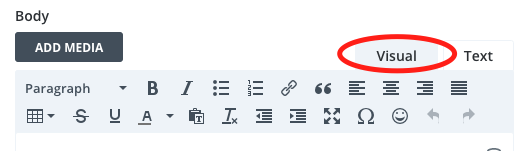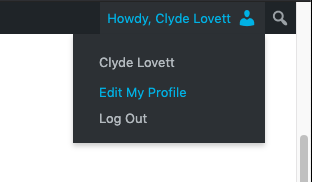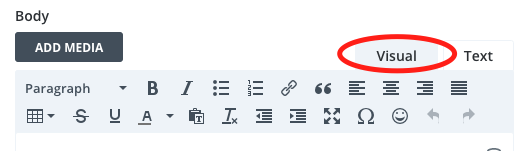
by Clyde Lovett | Feb 25, 2020 | Web Development
Sometimes it’s the little things that cause the most distress. How or why this gets shut off I’m not sure (at time of user account creation, etc), but here’s how to get it back:
- Click, ‘Edit My Profile’ in the drop-down menu in the top right-hand corner of your admin toolbar in WordPress-
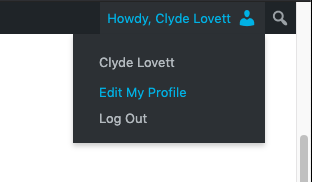
- Ensure that the option to “Disable the visual editor when writing” is not checked.
- If it is not checked and you have the problem
- – then CHECK it temporarily.
- Save.
- go back and uncheck it
Strange, right?
It fixed my issue!
by Clyde Lovett | Jan 12, 2016 | Photography, Photos
… the concept that it was “just like this out of the camera” … uh … most digital cameras apply corrections that people take for granted – they happen IN the camera. I shoot RAW so that “interpretation” control is in my hands, not in the hands of the camera. Once by chemical, now by digital, all digital photos that are non-RAW are modified. And RAW, by virtue of it’s nature, requires developing. “Just like this out of the camera” – try that with film and see what it looks like! Ya, you have to develop it.
In recent years I have been using Lightroom (full name: Adobe Photoshop Lightroom) for most of my work, although ultimately both Photoshop and Lightroom programs are a good idea and work cooperatively – interacting with each other when needed. Since every photo requires post production treatment, usually my objective is to restore the “reality” of the photo. But sometimes it’s fun to make something else! :)
Do you wonder what Ansel Adams would say of Photoshop? Quoting from an article on the same, “Ansel Adams — the god of landscape photography — was not offering “reality.” He offered his interpretation. His style came from his mastery of his equipment and the darkroom.” Adams would “manipulate” all his photos – zone shooting for tone. I for one am glad not to be breathing chemicals :)
http://www.newmediaphotographer.com/2009/01/would-ansel-adams-be-a-great-digital-photographer/
by Clyde Lovett | Jan 12, 2016 | Web Development
Spam Hammer is a method of defending e-mail users against spam by “temporarily rejecting” any email from a sender it does not recognize. If the mail is legitimate, the originating server will, after a delay, try again and if sufficient time has elapsed, the email will be accepted. If the mail is from a spammer it will probably not be retried since a spammer goes through thousands of email addresses and typically cannot afford the time delay to retry. You can either enable Spam Hammer for a single email address or for all addresses on a domain. Spam Hammer can only be enabled for a domain if it has email accounts.
*** Although Spam Hammer will stop many SPAM emails from reaching you, there is a possibility of blocking legitimate emails from reaching your account as well. Please take this into consideration before enabling Spam Hammer.***
by Clyde Lovett | May 5, 2015 | Web Development
A Port Townsend business woman said to me, “no self-respecting business woman would use godaddy.” She was referring to
I don’t like godaddy
I wouldn’t even begin to compare our services to godaddy.
godaddy is a soul cousin to wal-mart, but at least wal-mart doesn’t
degrade women in their advertising. godaddy solutions are cheap with everything that goes with the word.
I wouldn’t even begin to compare our services to godaddy.godaddy is a soul cousin to wal-mart, but at least wal-mart doesn’t degrade women in their advertising. godaddy solutions are cheap with everything that goes with the word.
“Overselling bandwidth is common in the web hosting industry
Because more people use only a fraction of their allotted bandwidth per month, most web hosting providers price their plans knowing that most people will only use a fraction of the resources available to them. In fact, with most companies, if you did use the maximum bandwidth available to you each month, you would most likely be shut down. If you go with a shared hosting account, your website can be hosted with hundreds or thousands of other websites. If your website starts to use a significant portion of the server’s resources, you may find them pulling the plug on your website. If you know your website is going to need significant resources, you should probably consider getting yourself a dedicated server or at the very least look for assurances in writing that your web hosting provider will honor your bandwidth needs.”
http://videos.godaddy.com/girls.aspx