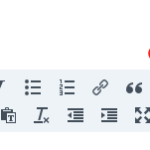Today has been a most incredible day of learning about fonts, specifically, font management in the context of Snow Leopard.
Once upon a time, I thought it was cool to have fonts – so I gobbled them all up – every one that came my way and kept them on my computer. Not wanting to mix them with system fonts, user fonts, I put these guys in separate font folders. I once even had special software for font management. Then, as OSX developed, a new thing came along – Font Book. Good bye 3rd party software and hello font book. Well, somewhere along the way I changed computers, maybe once or twice. Moved all my fonts from here to there, and now, some 10 years along the road, I have found that my fonts have multiplied!
Yes, fonts breed. But unlike human breeding which creates similar copies of self (LOL) font breeding creates exact copies. So my separate folders became the bane of my existence. System fonts are now shuffled off to a HD/System/Library/Fonts (don’t touch those) and user fonts can either be in the User/
Great, but how did they breed? Well, instead of a reference to the font, the font is now COPIED to the user folder (directory) mentioned above and the font – wherever it was before, remains where it was. A few fonts, no problem, but I have over 500. I think I do anyway … and that takes about half a Gigabyte for each copy. I think I’ve culled out about 3 copies now and reclaimed about 1.5 GB of hard drive space AND have only put back the fonts I want. – What?
Yes, the lovely thing about the Snow Leopard font management is the ability to just drop the font into that directory User/
So – how I live today:
My system fonts are in their haven, not to be touched.
Adobe has a set of fonts that it wants at the root level – cool – I put them into an Adobe sub-directory so I can ID them in the future.
I took my favorite fonts and put them into User/
The result? SPEED
Everything is running faster (a la Snow Leopard AND) thanks to the fact that all those fonts don’t have to load. This is really noticeable in Photoshop.
Thank you Snow Leopard, tech support and about 6 hours of organization (and I’m not even done yet).
PS.
I got started on all this because my iCal wouldn’t edit and system fonts looked “funny” – something was wrong. Culling out a bad font resolved the issue.