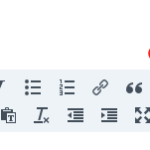There are ways to spend money monthly with a Paypal account, but most of you don’t need to. Most of my clients will be just fine using “Website Payments Standard” and NOT the $30/month PRO version.
With Standard you can
- Send Invoices
- Receive payments
- Have a shopping cart
- Etc.
So instead of $30/month PLUS the transaction fee you have a FREE account with ONLY the transaction fee of 1.9% – 2.9% + $0.30 USD (as of November 2009). Check out the different accounts here for yourself: paypal.com–profile-comparison
Crestone Creations is happy to act as your representative and get your PayPal account going, or you can set it up on your own and we’ll just go in once it’s set up to create the code needed for your web site buttons & other professional customizations (like your logo on the checkout page, etc.). (you can change your password once we’re done).
Save yourself $$ – do these steps on your own:
- Ok wait: Before you get started: Let us set up a special email address for your paypal account, such as paypal@youraccount.com with your domain name in place of <youraccount.com>
- This will have the dual role of keeping any existing personal account on paypal separate from this new account AND will give us the ability to put a professional look to your transactions.
- Go to https://www.paypal.com/
- At the top of the page click the “Sign Up” link
- From the 3 choices choose “Business” – click the “Get Started” button
- From the payment solutions menu “I want to sign up for a payment solution:” choose “Website Payments Standard” and click “Continue”
- Follow the prompts. It is all self-evident from that point.
- Once you’re done, send us the logins and we will set up the payment buttons on your website.
- Once we’re done you can change the password for the account if that makes you more comfortable, although we’re usually not interested in illegal and unethical behavior :P
So you can do this on your own up to this point, OR
We’re happy to set this up for you and save you the steps so you don’t HAVE to do it on your own. We’ll just need to know what kind of business you have (non-profit, sole proprietor, etc.) your official business name, official address, if non-profit then your non profit number, business phone number, bank account to where you want your $ to go, bank name, ABA number.
Contact us today to get going with PayPal on YOUR website!!