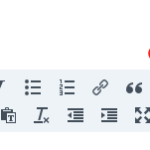If you do not have a backup for your computer hard drive it’s ok. It’s very cathartic to just get rid of everything now and then. I once lost some items due to a flooded basement area. I will never have to worry about those things again. You know the expression, “material possessions, the more you own the more they own you.” Think of all the file management you do that you would be freed of if you lost your hard drive. Done. Check it off the list. Of course, your list may be gone, too. And all your emails. All those photos that you wanted to print but never did – no worries. Gone. You can move on. And I’m sure you saved your tax return as a PDF AND have a printout. So as long as there is no fire, you’re all set. No more dwelling on the past with a bunch of photos of yesterday or yesteryear. Free your mind. Now you can be in the moment and forward thinking thanks to your hard drive “crash.” Ya, hard drives live, and they die. It’s not a matter of “if” they will die it is a matter of “when.”
I’m not quite as smart when it comes to this subject … I have condemned myself to attachment. I actually backup my files both to an external hard drive and to an off-site service. It takes up a lot of my time. No wait – no it doesn’t. Actually I don’t do anything – it happens in the background with no effort. My computer is completely backed up both in house and off-site through the internet.
In-house my Apple computer backs up to a two terabyte drive using “Time Machine” (comes free with the OS). So if I deleted a file by mistake last week or 2 months ago I can navigate through my computer using a snapshot of the file contents from the past. It is truly like going back in time. I can grab the file out of the past and then transport it forward to the present. I sometimes enter Apple’s Time Machine just for the entertainment value because it’s cool and reminds me of Dr. Who, but sometimes it has condemned me to going back and rummaging through the past to get that “valuable” file. Strange values. Call it a weakness – attachment to the past. Note: Many external hard drives come with some kind of incremental backup software nowadays for those of you who had to buy a PC :P
Off-site I backup using “Backblaze.” If my house burns down I can devote the time to saving the children. My files are safe elsewhere. The first backup took months because of the size of my drive and my internet connection speed, but now the incremental stuff happens overnight. Yes, computer running. I spoke to an Apple engineer about this. He said the computers live longer if you never shut them down. (UPDATE MARCH 3, 2010: I have had such good luck with Backblaze that I now have an affiliate relationship with them. If you are interested in signing up, please do so by using this link to Backblaze Thanks! Clyde)
So, sarcasm aside – I DO suggest that you backup your files using an external hard drive with software that backs up incrementally and also to an off-site server. It’s not IF, it’s WHEN your hard drive fails … what’s your plan? What are you willing to lose?
Here is a list I came across of some external drives. This is not an endorsement, but just to get the thoughts flowing.