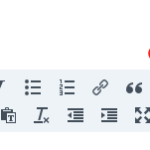So now the arrows are gone, never mind reversed. Want ’em back?
Ping? eh, ok … iTunes – sometimes best to leave well enough alone. I like(d) the little arrows next to the songs so when something is playing I can click the arrow and go to either
- the song in it’s location within the catalog (if you click the arrow next to the song from within a playlist, for example)
- the album in it’s location within the catalog (if you click the arrow next to the album from within a playlist)
- the artist in it’s location within the catalog (if you click the arrow next to the artist)
Ya, well that’s great, but first of all, they used to take you to the iTunes store unless you held the option key. Ya, there was a fix to that. A command to run in terminal so that when you click the arrow you are navigating within your OWN world instead of capitalistically being sucked into the iTunes store. That was GREAT for getting around within your playlist. A tune comes up that you like and – YEAH – gimmie more of that artist. Click the arrow.
So now the arrows are gone, never mind reversed. Want ’em back? Want to click an arrow and navigate your OWN collection? (option click to go to the store).
- QUIT iTunes
- Run the following in terminal:
defaults write com.apple.iTunes hide-ping-dropdown -bool TRUE
defaults write com.apple.iTunes show-store-link-arrows 1
defaults write com.apple.iTunes invertStoreLinks -bool YES
Done.
Launch iTunes. Happy days are hear again.