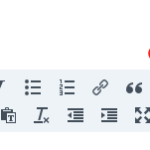Although I love the new features of Lion, the multi-touch gestures, some of the security and file saving features, it has come at a cost. The worst for me is the end of PowerPC App compatibility and the RAM hunger. My iMac20 computer running with 4GB of RAM (& 2.4 GHz Intel Core 2 Duo processor) has been made into a dinosaur. Had I really had a feel for the RAM consumption I might have chosen to skip the Lion update for that computer and ended my upgrades with Snow Leopard.
iCal: On a personal preference note, I am also dissatisfied with the new iCal interface. I was once so very happy navigating using the mini-months pop-up – GONE. And would turn calendars on & off using the tick boxes on the left – now only available via a pop-up menu – more awkward. I’m all about customizing and navigation ease and I feel that the new interface hinders more than helps. For $50 you can buy software that is, in the opinion of many, all the iCal should be. http://www.busymac.com/ But from what I am reading the sidebar may return in the next version of the OS, “Mountain Lion.”
Here is some discussion on OS X Lion:
If you are thinking of going back to Snow Leopard, you can pretty much forget it:
https://discussions.apple.com/thread/3200632?start=45&tstart=0
Pros & Cons for pre-change thinking:
http://www.everymac.com/mac-answers/os-x-lion-faq/os-x-lion-pros-and-cons-worth-it-or-not.html
Regarding the end of PowerPC apps:
http://www.cultofmac.com/103458/os-x-lion-kills-rosetta-powerpc-support-heres-what-to-do-about-it/